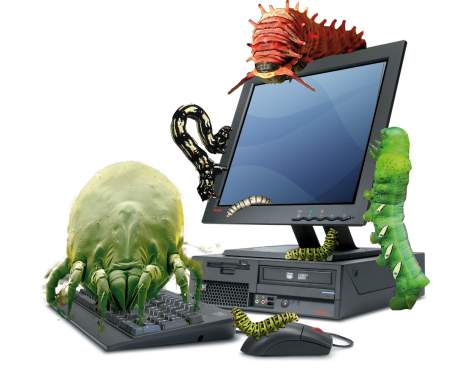
How to Remove or Delete the GoSave Extension (malware)

Has your PC been infected recently by malware? Mine has. It’s called GoSave and what it does based from my observation is show unwanted ads that slide and show at the bottom or at the side of the screen whenever you visit a website. It also inserts ads as part of the search results whenever you search something in the search engines. In other words, it’s trying to make money off you by showing those ads which is very annoying.
So how do you remove GoSave? Well, I’m going to teach you what worked for me. I use Google Chrome a lot so let’s start with that one first:
- Go to chrome://extensions/ using your Chrome browser.
- Click on Developer mode.
- This will show you the location of GoSave. The usual location is =>
C: - Users - (owner) - Appdata - Local - Google - Chrome - User Data - default - Extensions - (Extension ID) - Find the folder and delete it!
Next you should go to Control Panel > Programs > Uninstall and uninstall GoSave. If it doesn’t work, go to C:\ProgramData and delete the GoSave folder. If that still doesn’t work, go and watch the video below and follow the instructions: