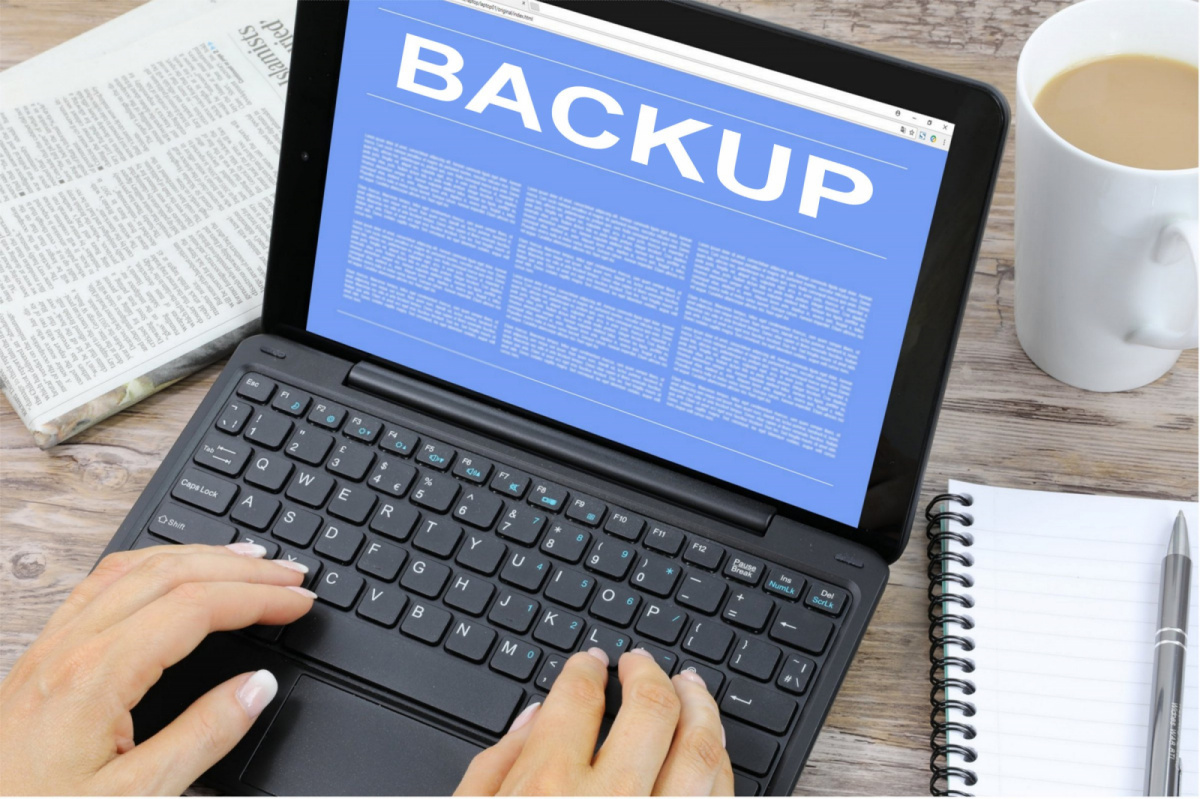
How to Backup and Sync ANY Folder with OneDrive
So you’ve been using OneDrive and everything’s working out fine EXCEPT that there’s no explicit feature to backup and sync ANY local folder! Sure you can copy a folder and paste it into the OneDrive folder(drive) but that’s too much hassle. I encountered the same problem when I wanted to backup my web development files automatically (sync). Apparently, Google Drive has that feature but OneDrive does not. I wanted to use OneDrive for this since it has a bigger capacity.
So I looked around and found the solution! It has to do with creating a directory junction between OneDrive and your local directory. Here’s what you have to do:
- Open the Windows Command Prompt.
- Enter the following command:
mklink /j “%UserProfile%\OneDrive\WampServerWWW” “C:\wamp64\www”
Replace WampServerWWW with your own custom folder name.
Replace C:\wamp64\www with your source folder you want to backup and sync. - Wait for OneDrive to start syncing your folder.
And that’s how you do it.