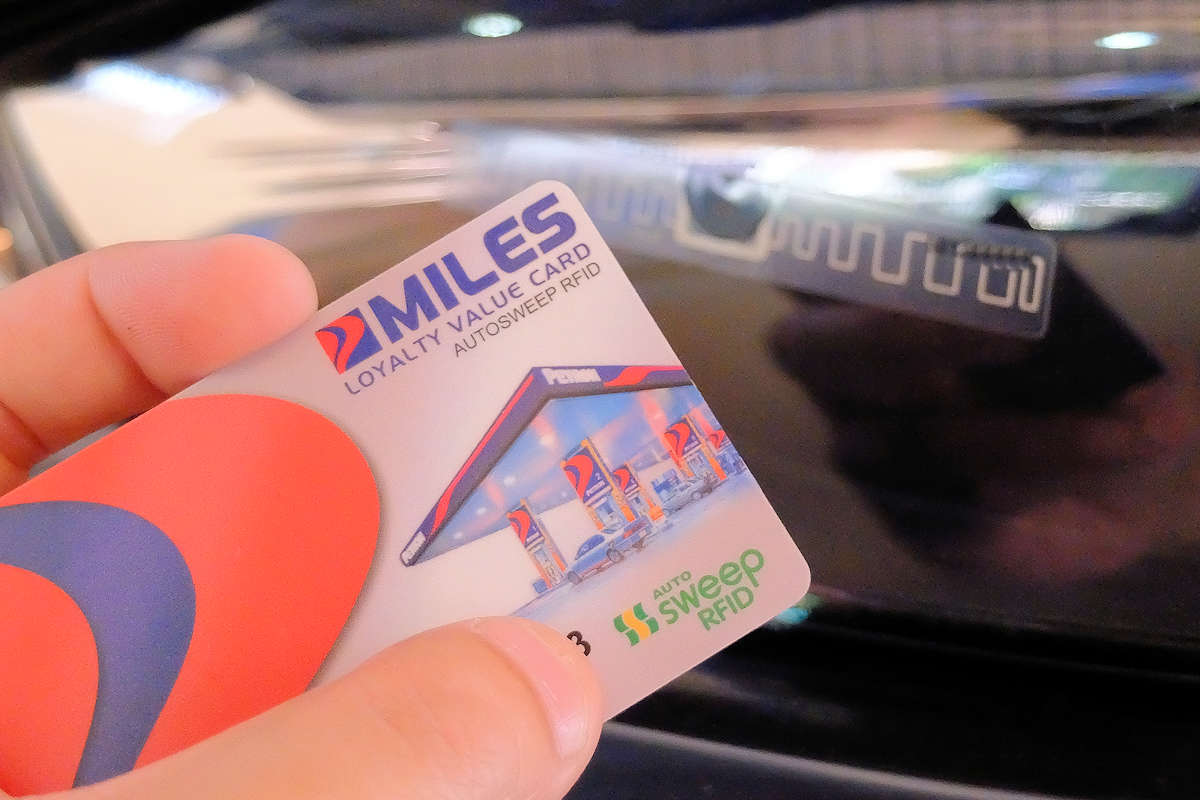
How to Check your RFID Balance Online

I’ve been using RFID for a long time now even before pre-RFID – I think it was called e-pass before? Anyway, I usually get to know my current balance after I pay for it at the RFID cashier. The balance is printed out on the receipt.
However, now you can get your balance easily using their online portal! Simply go to
https://autosweeprfidapps.com/balanceinquiry/ and register for an account. Registering to logging-in took me around 2 minutes so the whole process is a breeze. You simply need the following to register:
- RFID account number (get this from your SOA or at the back of your card)
- Plate #
- Full Name
After you register, an email will be sent to you with your username and password. Login and you’ll get to see your balance information.